
Good news for all of you drone lovers, DJI has finally begun shipping all of the DJI Phantom 3’s. Starting from $999 you can get the most popular consumer camera drone with all of its perks. The real question is however, is it worth the price?
First of all you need to know that the DJI Phantom 3 comes in 2 types: the Advanced edition ($999/€1099) and Professional ($1259/€1399). The only difference between those 2 is the camera. The Phantom 3 Professional features a 4K quality video camera while the Advanced edition shoots at 1080p.
In The Box
The Phantom 3 comes in the typical egg box type package. In the box you can find the Phantom 3, remote controller, 4 pairs of self-tightening propellers, intelligent flight battery, battery charger, power cable and a bunch of accessories (incl 16GB Micro-SD).
Design
From the top the drone looks exactly the same as the DJI Phantom 2 Vision Plus. If we look from the bottom however, it’s a whole different story. The body is still made out of white plastic and comes with legs, which have been made wider to make landings easier. Also it keeps the legs out of the camera view.

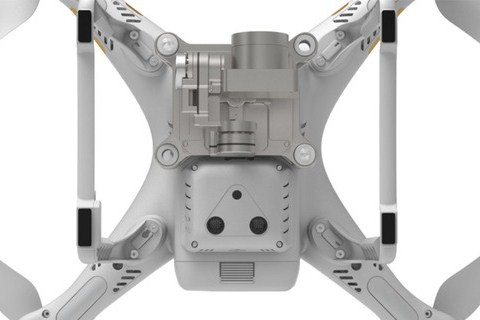
Main dimensions
- Weight: 1292g (Including battery & propellers)
- Diagonal (Incl propellers): 590mm
- Diagonal (Motor to motor) 350mm
As you can see the dimensions of the drone are exactly the same as on the Phantom 2. Which is especially good news to those who have already bought a case or a backpack. Those who have a cut foam inside might have to make some modifications for the new legs to fit.
On the underside of the drone we can spot 2 new sensors: optical flow and ultrasonic sensors. I’ll talk about those further on under features. The arms have 2 red LED lights that are built in small transperent “bubbles”.
Internally the battery compartment looks rather similar, with some cosmetical changes (including a new battery contact setup). WARNING! Phantom 3 has a completely new intelligent battery which is 4s not 3s! Therefore the Phantom 2 batteries can not be used!
The most exciting upgrade for me is the whole new design of the remote controller! It looks almost indentical to the 1 that comes with Inspire 1. It is made out of high quality plastic and on the sides there are soft rubber pads which make holding really comfortable. There are new added buttons and switches that make controlling the drone alot easier.


Flying
The first thing you should do is download the DJI Pilot app onto your smartphone. It is available on both iOS and Android. After that you can hook up your smartphone to the controller via USB port. Now you can register your Phantom 3 into the DJI system. Whats good about registering is that all of your flights are tracked and documented through the app. This allows you to view all your flight history and analyze problems if any should occur.
Now it’s time to fly and it’s just as good and easy outside as the previous version! What has been changed is the flying indoors. Phantoms have never been that good indoors and quite hard to stabilize due to GPS problems. That has now been fixed by the new optical flow and ultrasonic sensors. The sensors assist the flyer when hovering between 0 to 3m (0 to 10ft) and the Phantom 3 is much more stable now when hovering indoors.
The flight time is around 18 minutes, depending on your flying. I usually end at the 18 minute mark. Even though the new battery packs more power, I’m guessing most of it goes to the added sensors and lightbridge. Thanks to the Pilot app you can also monitor the on board battery level.
UPDATE! Downloading and installing the latest firmware, and updating the DJI GO app to the latest version (iOS V2.2.0 and Android V2.1.0 ), will enable the long waited Waypoints, Follow Me, Point Of Interest, Home Lock and Course Lock modes!
- The Waypoint mode allows you to predraw a path you wish for your drone to fly. It also gives you free hands to moving the camera as you wish while your drone is flying the preset path.
- Follow Me mode makes the Phantom 3 keep its camera on you at all times and also flies automatically when you should move.
- Point Of Interest makes your Phantom 3 automatically revolve around an object, person, or place of your choice in a perfect circle.
Lightbridge
What is Lightbridge? Ok lightbridge is a 2.4GHz Full HD digital video downlink. What this does is send real time video from the camera onto your screen. The usual video downlinks are usually quite bad quality. Lightbridge however is one of the best in the market with amazing Full HD quality. This allows you to capture videos and photos exactly how you see it on the screen. The addition of lightbridge is one the main reasons to upgrade to Phantom 3.
Camera And Gimbal
As you know by now the DJI Phantom 3 Advanced and Professional only differ from the Video recording modes. I’ll show examples of video quality of both of them below.
What’s the same about them is the lens, sensor and still photography features. The camera has a 12MP Sony EXMOR sensor with a 94º lens. What I like about the lens is that it doesn’t distort images unlike most action cameras do. The camera allows you to take still photos, use time-lapse and burst shots. What I feel is the biggest upgrade about Phantom 3 camera is the image capture buffer speed. It allows you to take raw images without any delay.

An interesting photo mode that the Phantom 3 has is the Auto Exposure Bracketing (AEB). Basically the camera automatically takes 3 or 5 photos with different exposures. This can be used later to make HDR photos.
Supported file formats:
- Photo: JPEG, DNG
- Video: MP4, MOV (MPEG-4)
The camera is attached to a high quality 3-axis gimbal. If you have a Vision+ then you know how you can pan the camera straight forward and down, 90 degrees. On Phantom 3 the gimbal allows you to pan the camera up 30 degrees! This allows you to add more sky into your shots.
PS! The camera can’t be removed like on the Inspire 1!
DJI Phantom 3 Advanced
DJI Phantom 3 Advanced is the cheapest model at $999 on Amazon. It has a 12MP Sony camera that can shoot Full HD 1080p videos up to 60fps.
DJI Phantom 3 Professional
DJI Phantom 3 Professional is the most powerful model at $1259 on Amazon. It has the same 12MP Sony camera but can shoot videos at 4K up to 30fps.
Conclusion
To be fair, even though I prefer drones where I can use my own camera, the Phantom 3 is an excellent drone for consumers who want the complete package. The on board camera is really good and even better than most cheaper action cameras.
If you are looking for a simple out of the box camera drone with livestream capabilities then the DJI Phantom 3 is the best for you. Advanced or Professional? That’s totally up to you, if you need the 4K quality or not.



